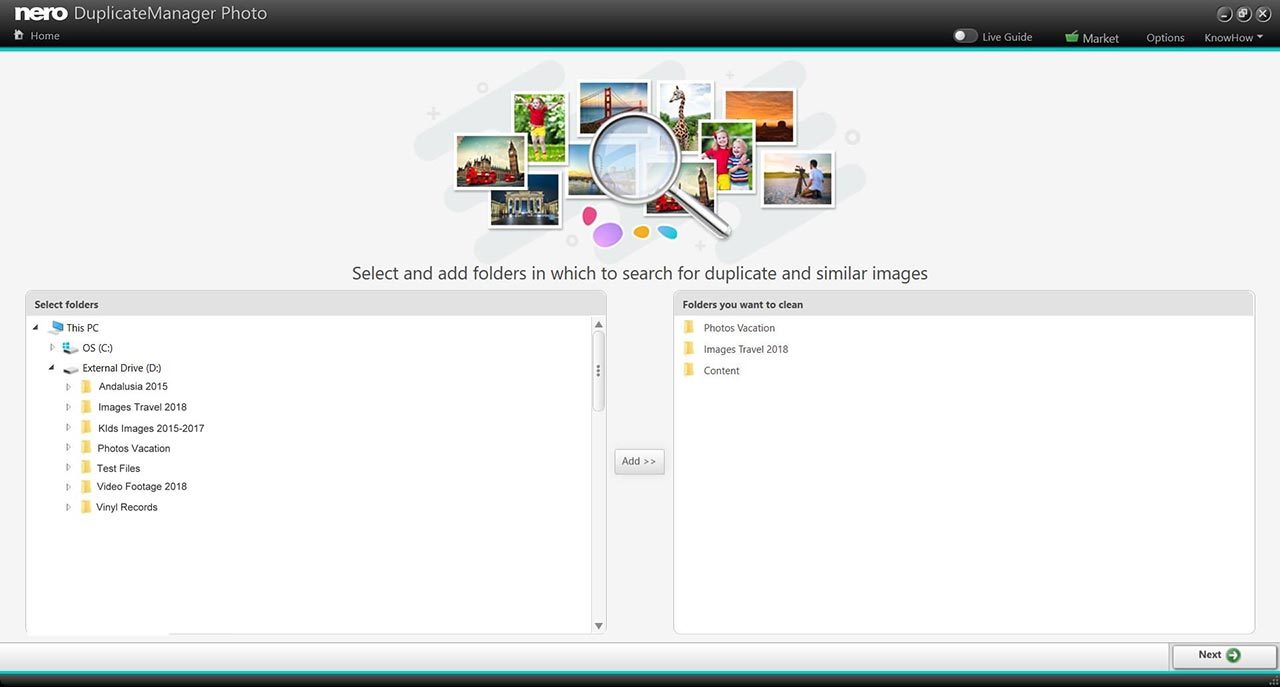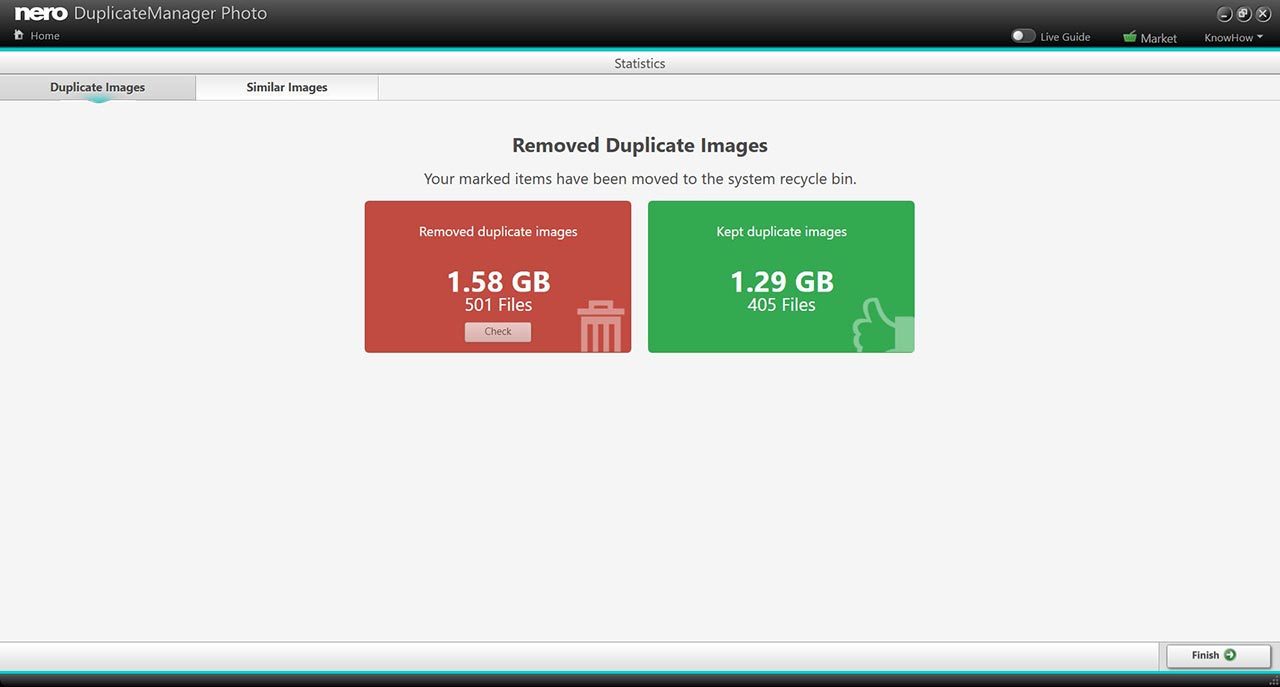Nero DuplicateManager Photo
-5%
39,99 €
37,99 €
About the Software
Nero DuplicateManager Photo - cleans up your photo archive quickly and reliably
Do not waste your precious time with an inflated image archive and lack of free space on your hard disk. Use Nero DuplicateManager Photo now and get rid of a task that's long overdue.
Key features
Put an end to unnecessary pictures
- More storage space: thanks to DuplicateManager Photo you don't give away expensive storage space any more
- More time: no more wasting your valuable time on manual searches
- Better overview: thanks to smart duplicate finder technology (exact, duplicate or similar images)
More storage space, better overview
Have you archived your photos for years on your PC and connected devices? Now you realize
that you have a fairly large number of duplicate and similar images on your PC that take up
valuable storage space? Rest assured that you're not the only one who has this experience.
Nero DuplicateManager Photo solves your problems quickly and safely.
Your reliable problem solver
The problem
Anyone who uses their PC to archive their photo collection from smartphones, digital cameras,
USB sticks, online storage and the like will know the problem. How many others will you
probably have experienced these typical cases:
- Duplicate images piled up from different devices
- Duplicated pictures of sharing with family and friends
- Copies of duplicated images that were accidentally created
- Nearly identical images through image processing (filters, color correction, etc.)
- Almost identical images due to resizing
- Nearly identical images through continuous shooting
- Almost identical images through HDR image sequences imported from your smartphone
- Almost identical images of many similar motifs
- Identical images stored in different image formats
The solution
To resolve your situation, you must first identify your duplicates and then decide which images
you want to keep and what should be securely deleted. In many cases this can be very timeconsuming.
In addition, deciding what to keep and what to delete can be very difficult. Nero
DuplicateManager Photo solves both problems: It helps you clean up your image archive with
exact duplicate images and similar images quickly and accurately.
It's that simple
Simply select one or more of your specific cleanup folders and start image recognition. The
Image Cleanup mode for exact duplicates shows what you should keep and what you should
safely delete, while the similar Image Recognition mode conveniently automatically
categorizes your similar images into "Places", "Series", "Motifs", "Resize", "Formats" and
more. This makes it extremely easy for you to find, compare and decide which types of similar
images you want to keep and clean.
system requirements
Windows - Minimum
- OS: Windows® 7 SP1 Home Premium, Professional or Ultimate (32/64 bit), Windows® 8 (32/64 bit), Windows® 8.1 (32/64 bit) with April 2014 Update, Windows® 10 (32/64 bit)
- Processor: 2 GHz AMD or Intel® processor
- RAM: 1 GB RAM
- HDD: 5 GB hard drive space for a typical installation of all components (including templates, content and temporary disk space)
- Microsoft® DirectX® 9.0 compliant graphics card
- CD, DVD, or Blu-ray Disc recordable or rewritable drive for burning
- Windows Media® Player 9 or higher
- Internet Explorer 11 and higher
- Third party components such as Microsoft .NET® 4.5.2, Microsoft® DirectX® or Adobe Flash are shipped with the product or automated downloaded if not included in the package
- For some services an Internet connection is required. Internet connection charges are the user's responsibility
- DriveSpan App: Android 4.4 and higher, iOS 9.3 and higher
- Nero AirBurn App: Android 4.0 and higher, iOS 8.0 and higher
- Nero Streaming Player App and WiFi+Transfer App : Android 4.4 and higher, iOS 9.0 and higher
- WiFi+Transfer MAC App: MAC 10.10
- Streaming highest quality resolution requires Intel Haswell (i7-4770 and above). It is recommended leaving the streaming setting in auto mode. If you experience performance problems with highest quality streaming, just use a lower quality setting.
Note
- On 64 bit operating systems, applications run in 32 bit emulation mode The devices must be correctly installed and recognized by the operating system for the product to work properly
- Installation of the latest WHQL certified device drivers is strongly recommended
- Setting up of media access server capability requires an PC connected to a local network
-5%
39,99 €
37,99 €
Required configuration
Windows - Minimum
- OS: Windows® 7 SP1 Home Premium, Professional or Ultimate (32/64 bit), Windows® 8 (32/64 bit), Windows® 8.1 (32/64 bit) with April 2014 Update, Windows® 10 (32/64 bit)
- Processor: 2 GHz AMD or Intel® processor
- RAM: 1 GB RAM
- HDD: 5 GB hard drive space for a typical installation of all components (including templates, content and temporary disk space)
- Microsoft® DirectX® 9.0 compliant graphics card
- CD, DVD, or Blu-ray Disc recordable or rewritable drive for burning
- Windows Media® Player 9 or higher
- Internet Explorer 11 and higher
- Third party components such as Microsoft .NET® 4.5.2, Microsoft® DirectX® or Adobe Flash are shipped with the product or automated downloaded if not included in the package
- For some services an Internet connection is required. Internet connection charges are the user's responsibility
- DriveSpan App: Android 4.4 and higher, iOS 9.3 and higher
- Nero AirBurn App: Android 4.0 and higher, iOS 8.0 and higher
- Nero Streaming Player App and WiFi+Transfer App : Android 4.4 and higher, iOS 9.0 and higher
- WiFi+Transfer MAC App: MAC 10.10
- Streaming highest quality resolution requires Intel Haswell (i7-4770 and above). It is recommended leaving the streaming setting in auto mode. If you experience performance problems with highest quality streaming, just use a lower quality setting.
Note
- On 64 bit operating systems, applications run in 32 bit emulation mode The devices must be correctly installed and recognized by the operating system for the product to work properly
- Installation of the latest WHQL certified device drivers is strongly recommended
- Setting up of media access server capability requires an PC connected to a local network

-5%
39,99 €
37,99 €
- Language:
- English
- Genre:
- Photo, Video & Digital Imaging
- Platform:
-
Win 7 32/64 bits Win 8 32/64 bits Win 8.1 32/64 bits Win 10 32/64 bits
- Release date:
- 30/09/2019
- Publisher
- Nero