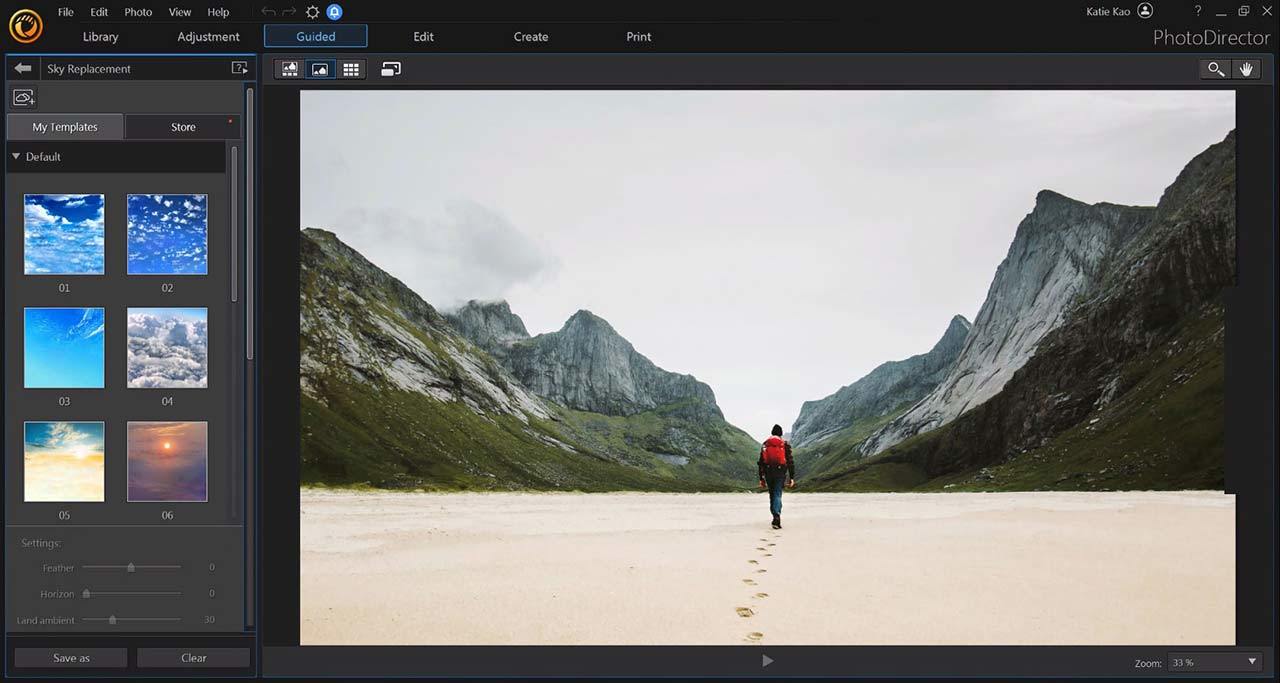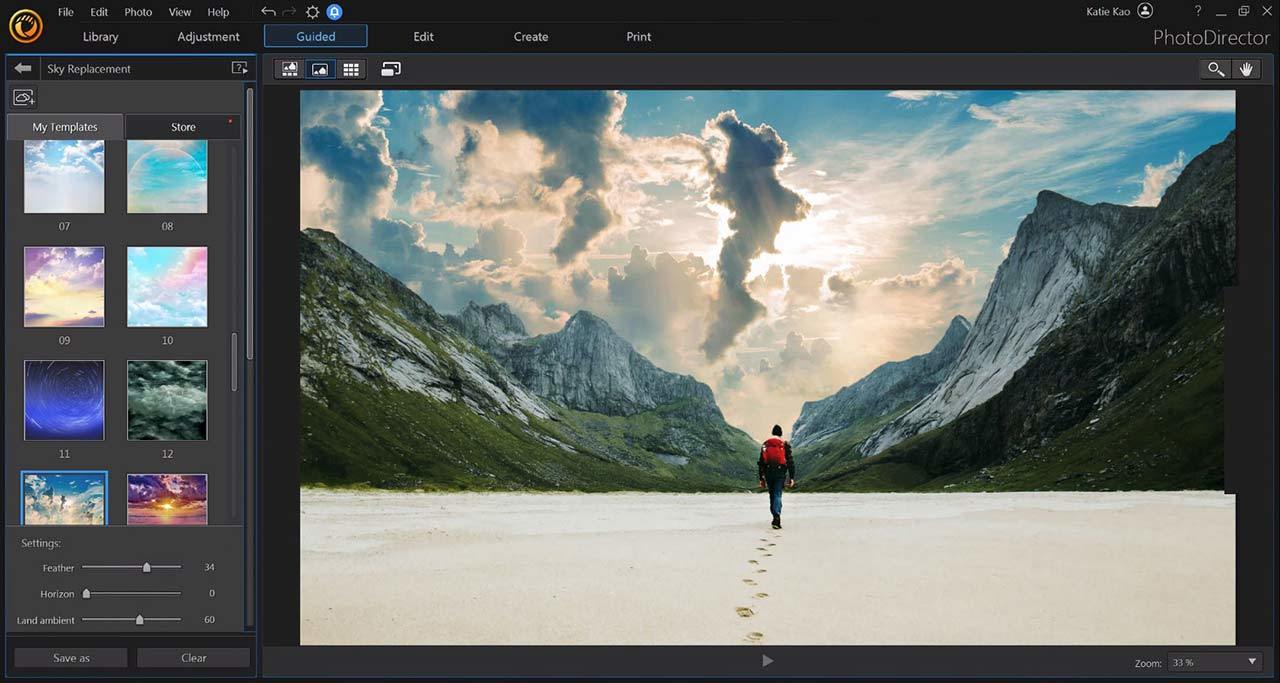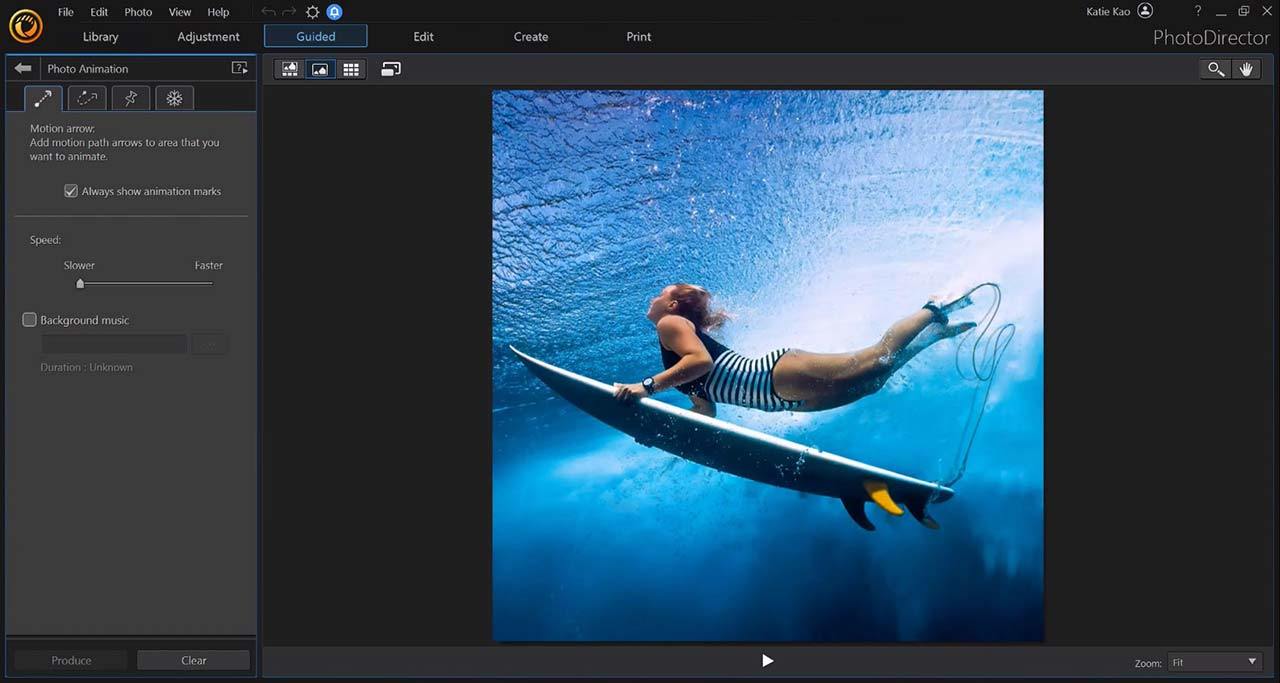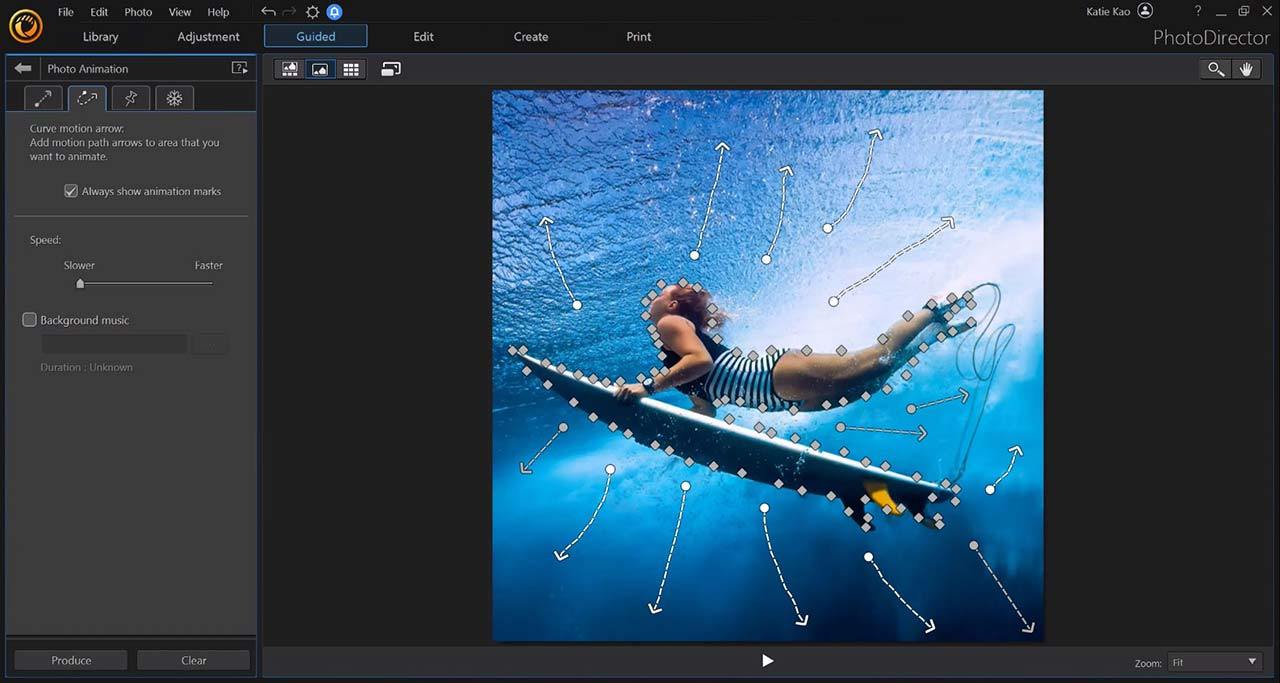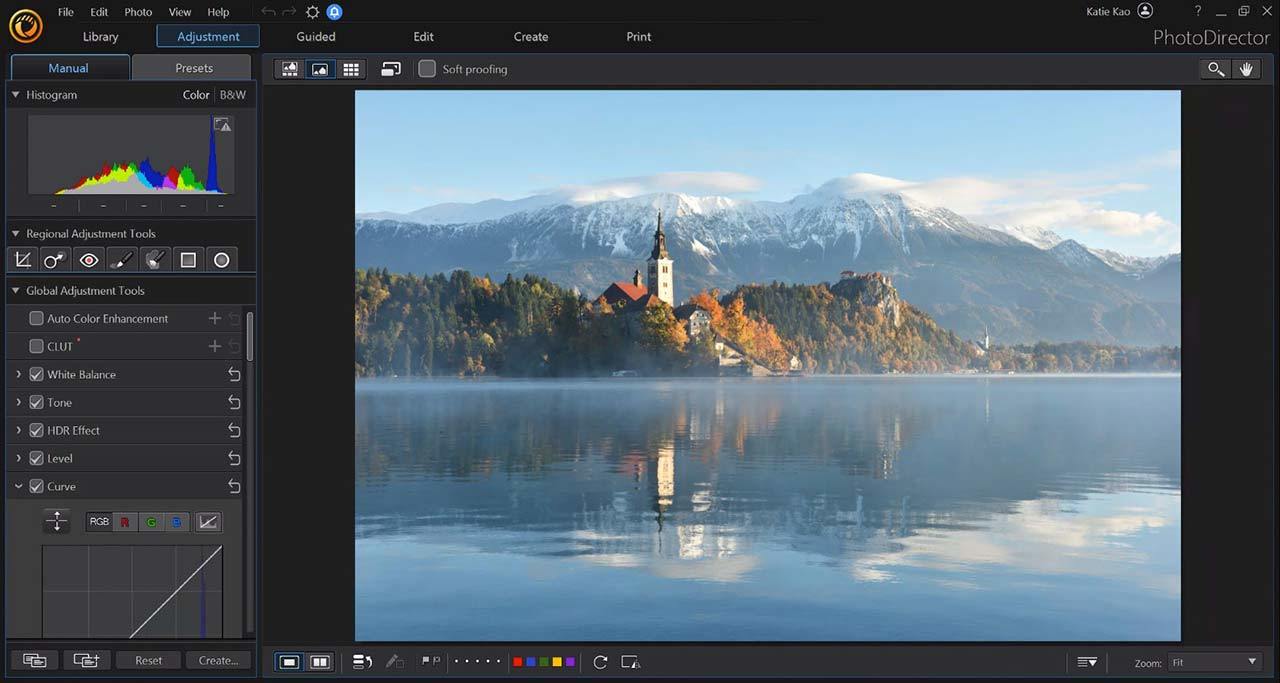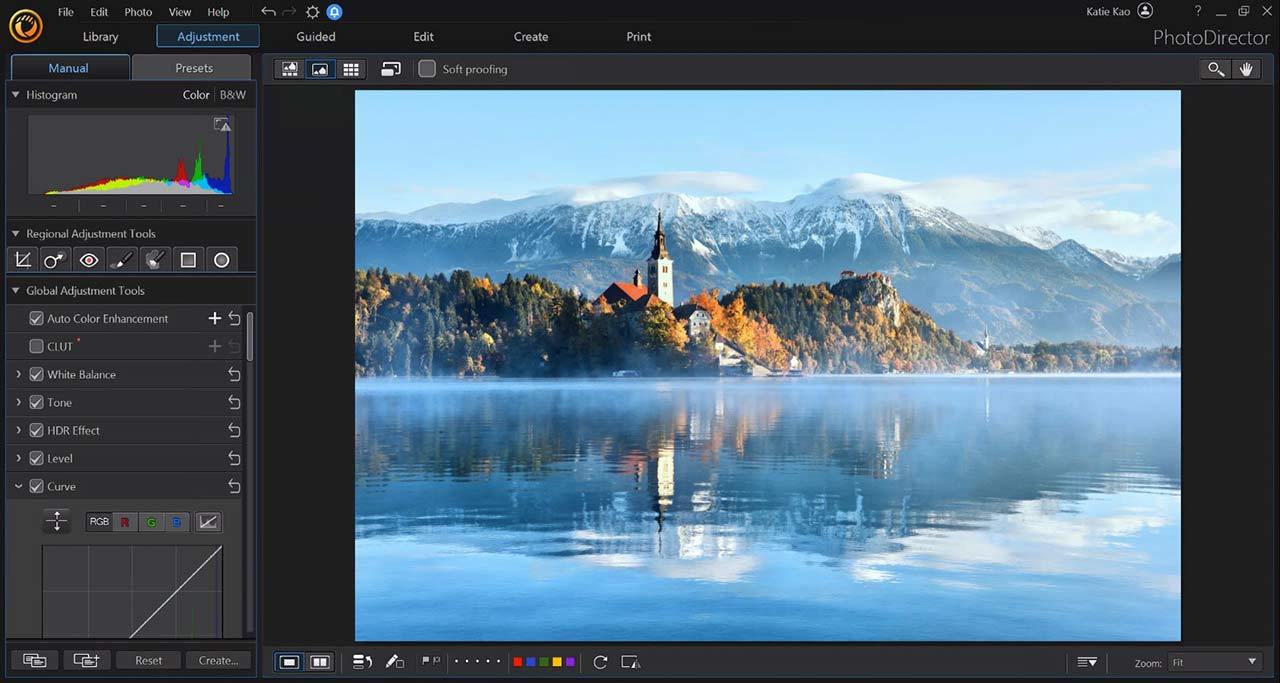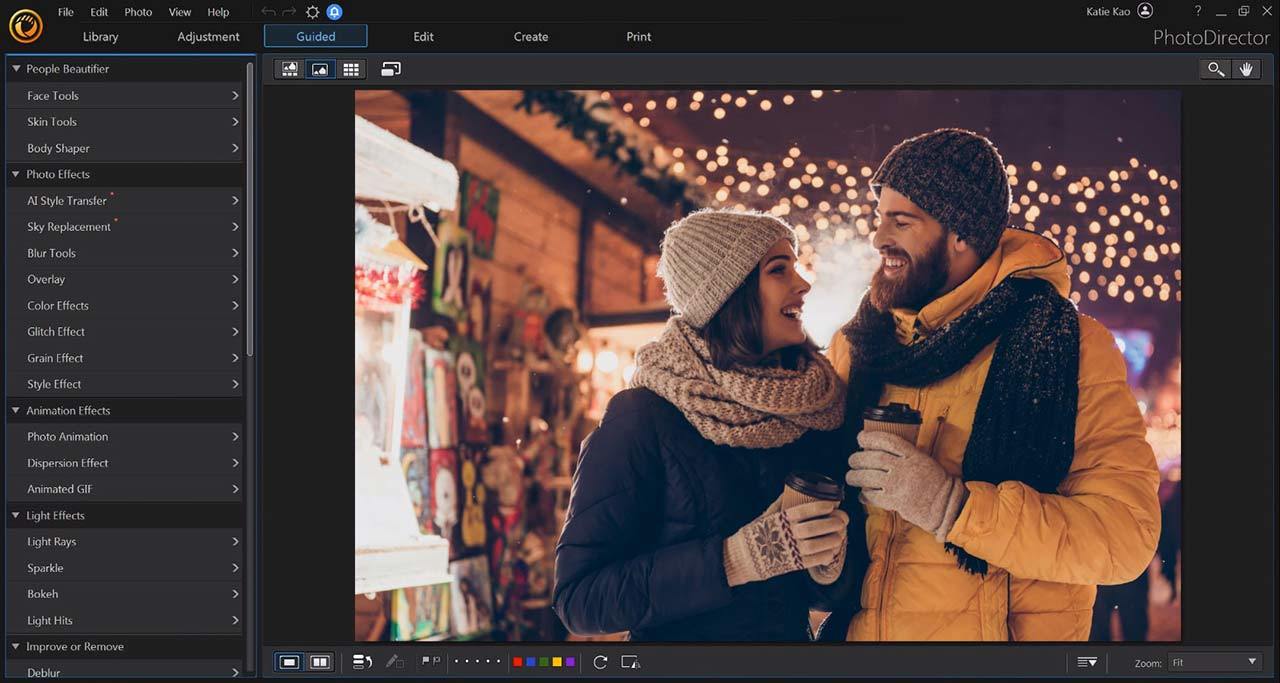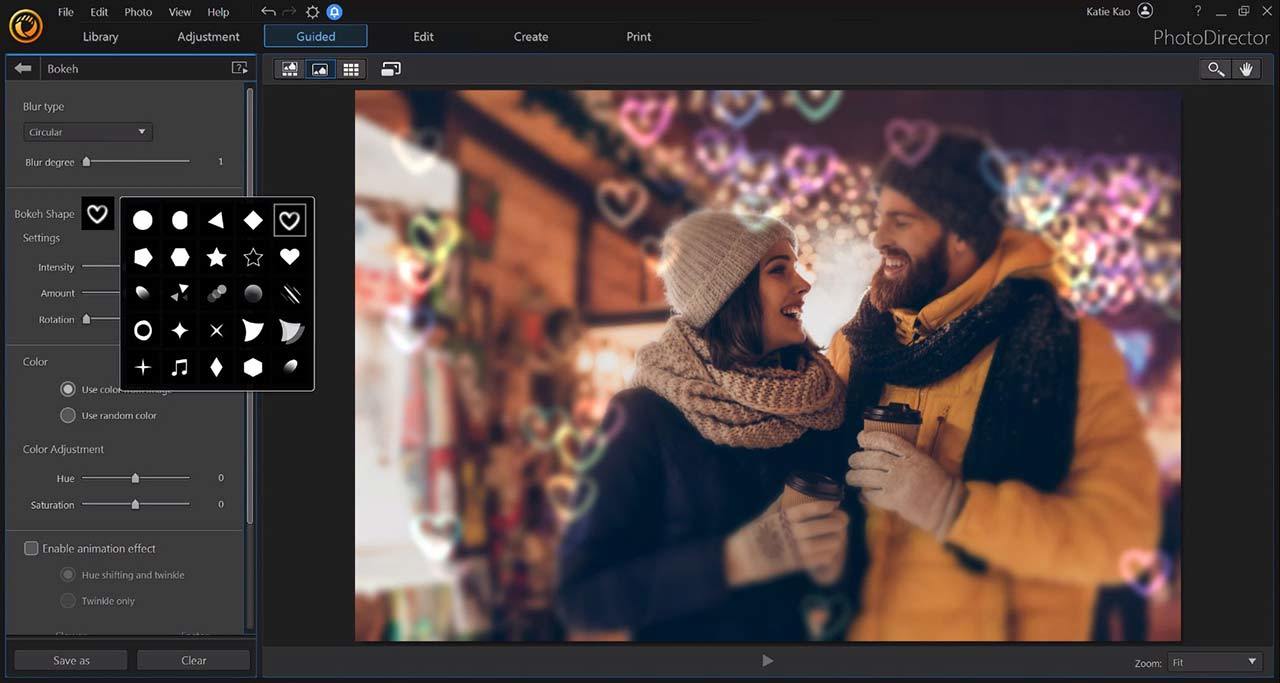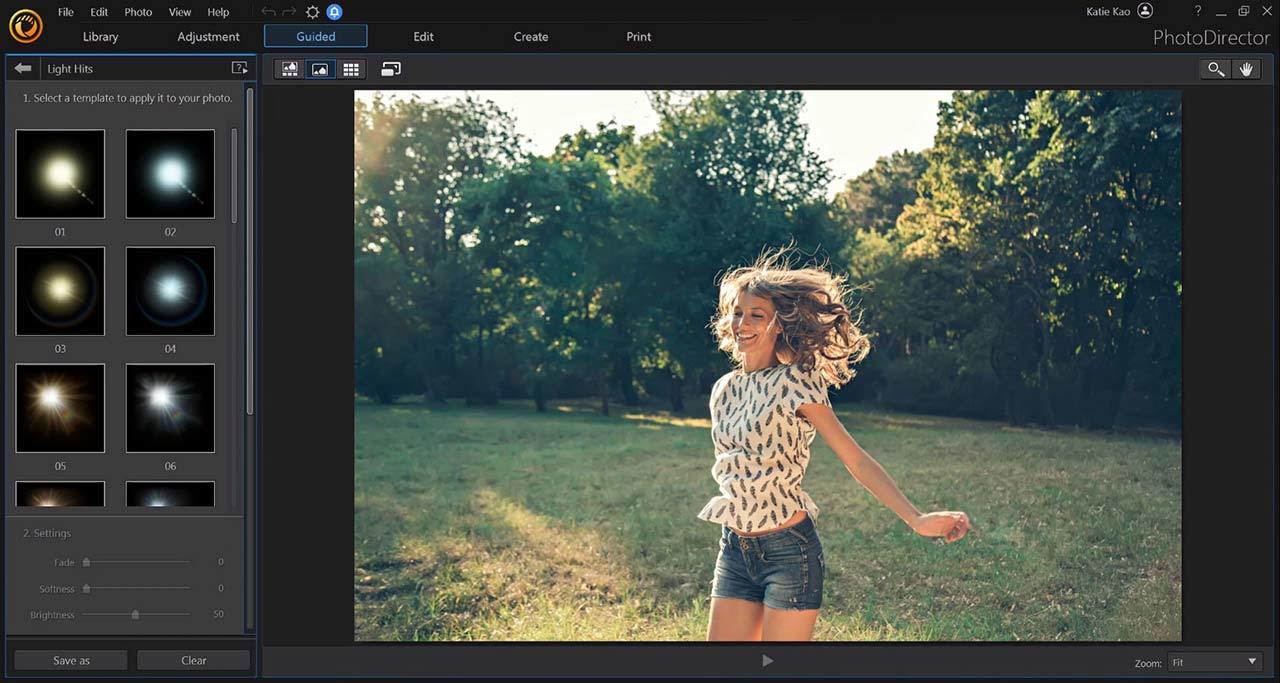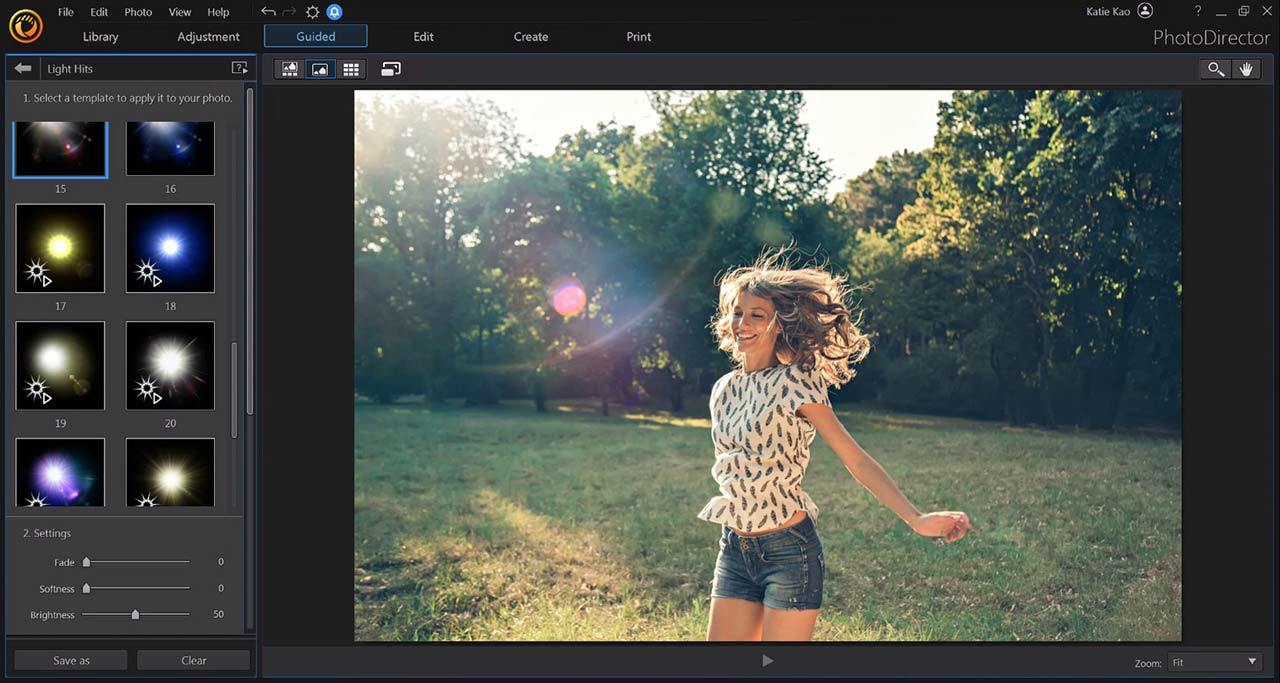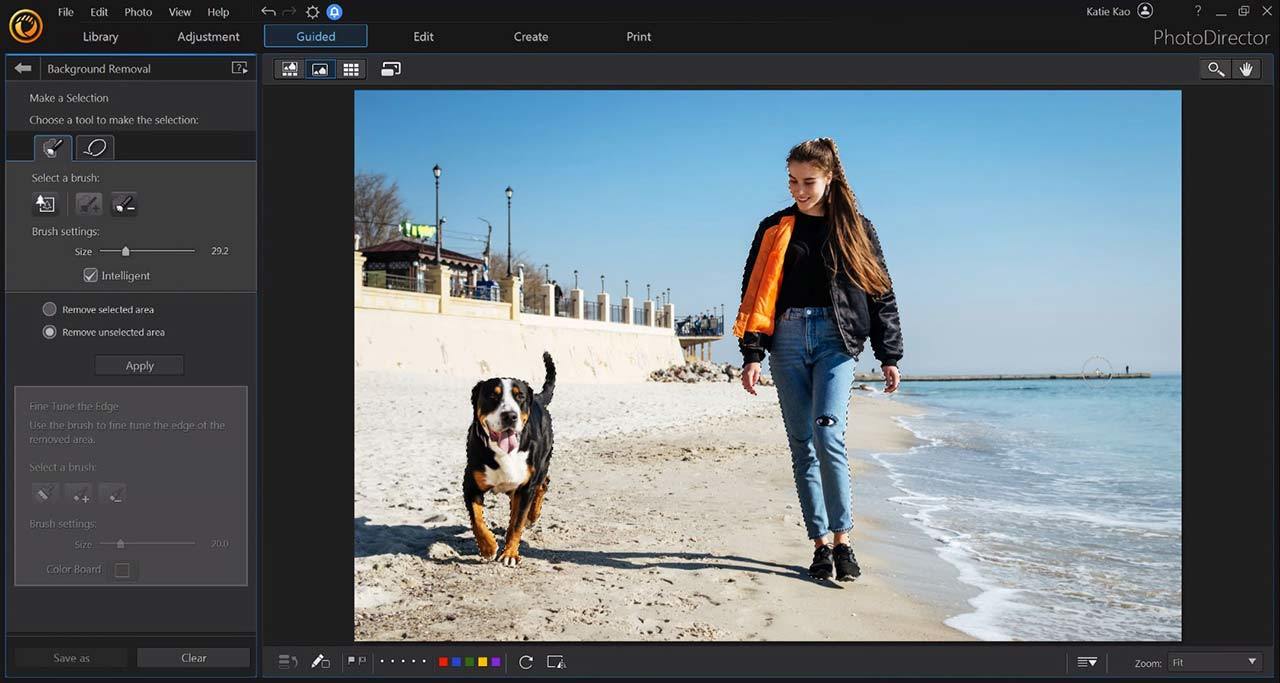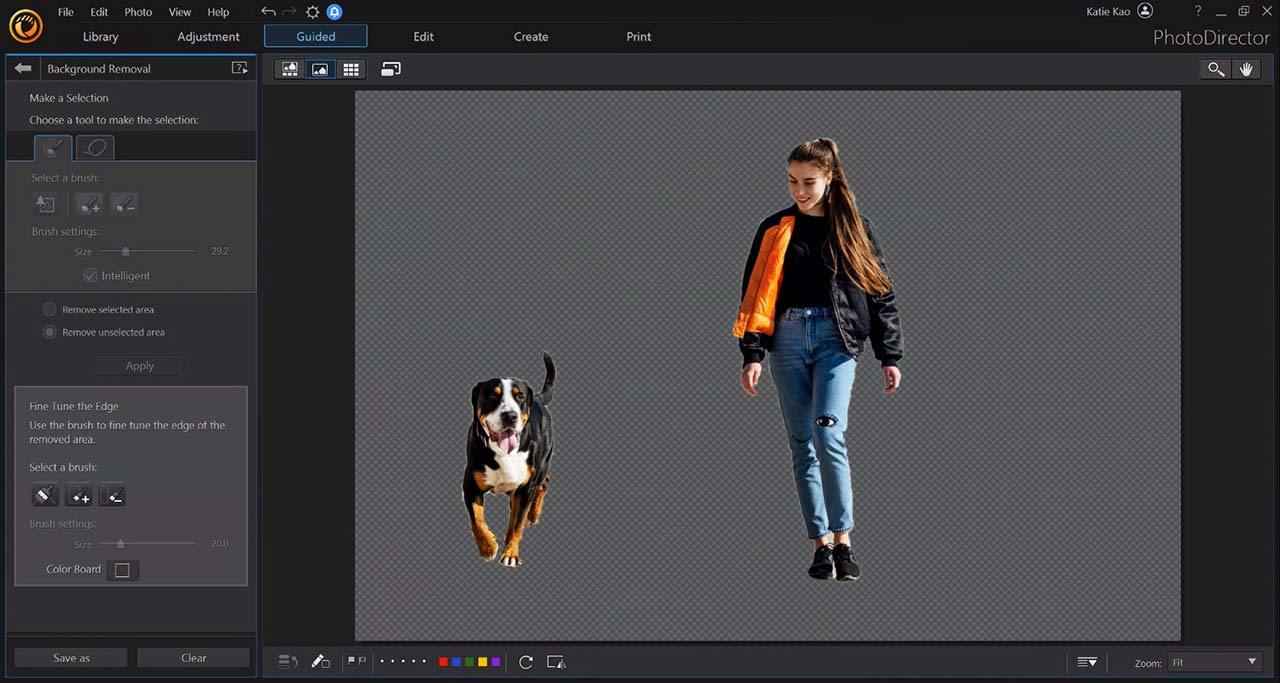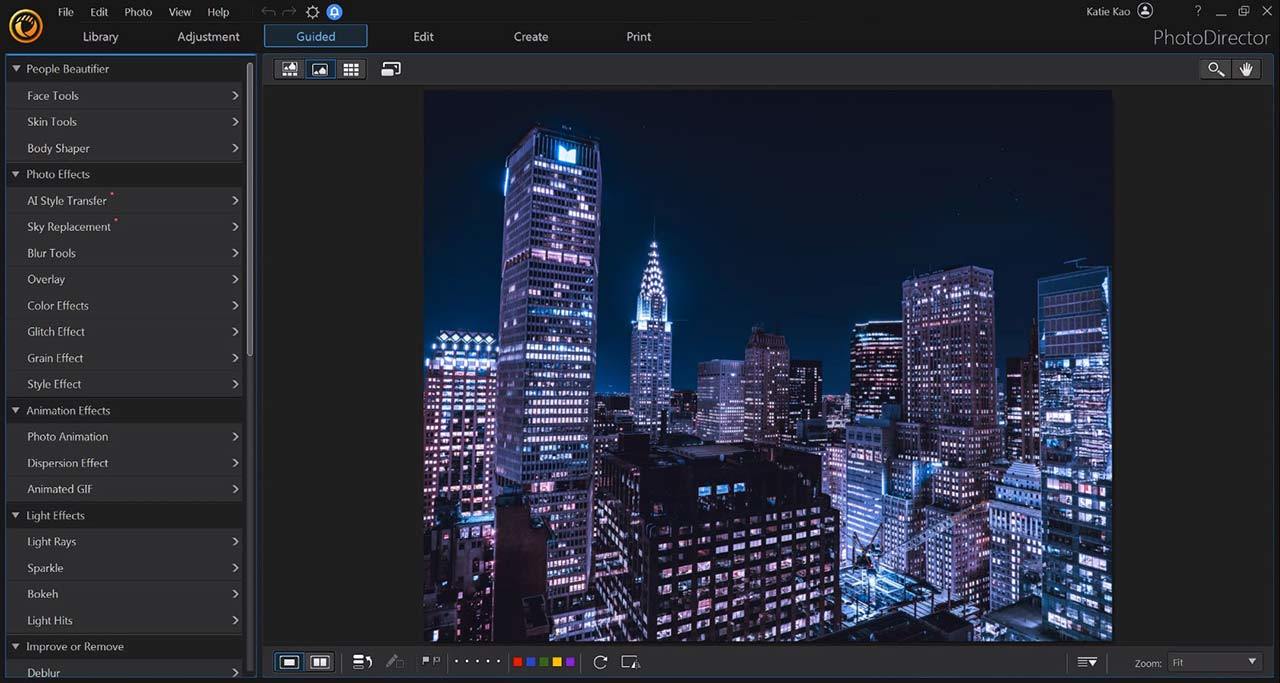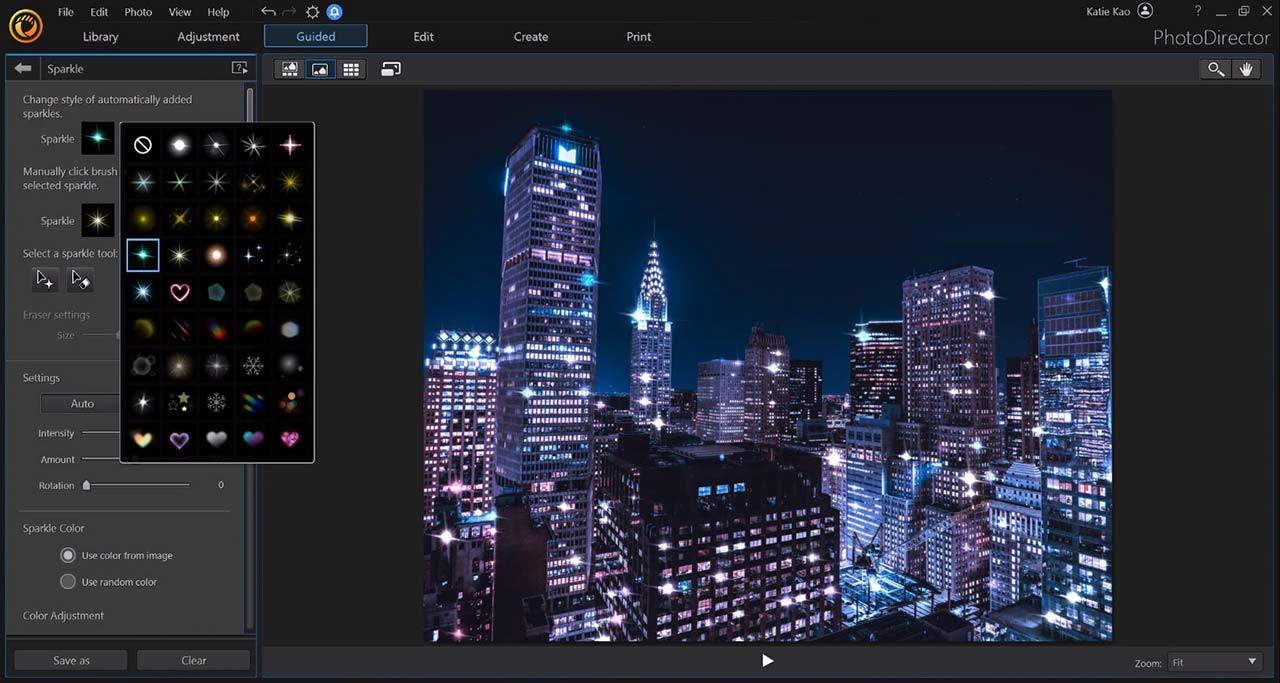PhotoDirector 365 - Mac - 1 years
54,99 €
PhotoDirector 365
PhotoDirector ENHANCED
Get to the heart of creative photo editing with powerful AI tools, eye-catching visual effects, advanced color controls, and intuitive layer editing.
Access to World Leading Stock Media Catalogs EXPANDED
Expand your creative horizons with unlimited access to Shutterstock and Getty Images’ royalty-free stock libraries.
Unique Plug-ins, Effects and Music Packs
Create impressive, high quality projects with access to unique add-ons and presets to truly unleash your creativity. Our innovative design packs let you harness the power of artificial intelligence to turn photos into works of art.
About the Software
Create breathtaking compositions and artistic masterpieces with powerful AI tools, eye-catching visual effects, advanced color controls, and intuitive layer editing.
Key features
AI Powered Sky Replacement NEW
Transform the sky in your images with AI. Position, blend, and animate. The sky is the limit.
Photo Animation NEW
Generate natural-looking motion and bring your still images to life with the Photo Animation Effect.
Light Rays, Bokeh and Light Hits NEW
Create dreamy images with Bokeh, add natural glows, sparkles and intense bursts of light. Edit everything from size, color, and direction to truly shape your scene with wonderfully rich light.
Object Segmentation NEW
Precisely mask the outline of people / objects in your images. Achieve flawless silhouettes or remove objects completely.
Dispersion Effect NEW
Distort, rearrange, or disintegrate every particle of your image.
Glitch Art NEW
Discover hidden beauty in your images by splitting and combining color layers.
Layer Editing History NEW
Create without fear of mistakes. Quickly switch between any layer edit you’ve ever made to find the perfect look.
Advanced Color Replacement
Completely change the color of specific objects in a picture for a whole new look. Select multiple areas at once for consistent adjustment.
Frame, LUTs, & Clip Art Packs
Give your images the perfect finishing touch with professionally designed frames & stickers in a range of styles.
Express Layer Templates
Express Layer Templates contain all the layer components that make up complex images. They're not only an easy way to put together stunning images,
but also help to show how layers combine to produce photographic effects.
Content-aware Editing
Remove, duplicate, or move objects or people within photos simply by brushing over them. PhotoDirector instantly fills spaces using an intelligent
algorithm that blends perfectly with the surrounding background.
Incredible Multi-exposure Shots
Easily extract a series of photos from a video clip and turn them into incredibly creative multi-exposure images with just a single click.
Vibrant Motion Stills™
Motion Stills are an amazingly creative twist on standard photographs. Brush over sections of a video clip to retain movement in that area only. Other parts appear frozen in time!
One-click Photo Presets & Lens Correction
Use One-click Photo Presets to create impressive photos with HDR, black & white and split tone as well specifically designed presets for portraits & landscapes.
Intelligently fix image perspective to make objects appear flat on the horizon with One-Click Keystone Correction.
Sharper Images, Better Clarity
Remove haze, fog, and smog to reveal crisp landscape views. Defringe your images to get rid of distracting color fringes, for a sharper look.
system requirements
Mac - Minimum
- Operating System: macOS 10.14, macOS 10.15
- Processor (CPU): Intel Core™ i-series or AMD Phenom® II and above Apple M1
- Graphics Processor (GPU): 128 MB VGA VRAM or higher
- Memory: 4GB required (For AI style transfer, 8GB or above recommended)
- Hard Disk Space: 2GB
- Internet Connection: Internet connection also required for initial software & file formats activation
- Screen Resolution: 1024 x 768, 16-bit color or above
Format Support
- Photo (Import): JPG, TIFF, RAW, PNG, PHI, BMP, HEIF, GIF, APNG PhotoDirector also supports the import of most camera RAW formats.
- Photo (Export): JPG, TIFF, PNG, GIF, PHI ((Ultra and 365 only), APNG
- Video (Import): AVI, MOD, DAT, TOD, VOB, TPD, VRO, TRP, FLV, M4V, MP4, M2V, MPG, MOV, MPEG, 3GP, MPE, 3G2, M2T, 3GPP, M2TS, MKV, MTS, WMV* Windows version only, TS, ASF
- Video (Export): MPEG4, WMV
54,99 €
Required configuration
Mac - Minimum
- Operating System: macOS 10.14, macOS 10.15
- Processor (CPU): Intel Core™ i-series or AMD Phenom® II and above Apple M1
- Graphics Processor (GPU): 128 MB VGA VRAM or higher
- Memory: 4GB required (For AI style transfer, 8GB or above recommended)
- Hard Disk Space: 2GB
- Internet Connection: Internet connection also required for initial software & file formats activation
- Screen Resolution: 1024 x 768, 16-bit color or above
Format Support
- Photo (Import): JPG, TIFF, RAW, PNG, PHI, BMP, HEIF, GIF, APNG PhotoDirector also supports the import of most camera RAW formats.
- Photo (Export): JPG, TIFF, PNG, GIF, PHI ((Ultra and 365 only), APNG
- Video (Import): AVI, MOD, DAT, TOD, VOB, TPD, VRO, TRP, FLV, M4V, MP4, M2V, MPG, MOV, MPEG, 3GP, MPE, 3G2, M2T, 3GPP, M2TS, MKV, MTS, WMV* Windows version only, TS, ASF
- Video (Export): MPEG4, WMV

54,99 €
- Language:
- English
- Genre:
- Photo, Video & Digital Imaging
- Platform:
-
Mac OS X
- Release date:
- 16/09/2021
- Publisher
- Cyberlink